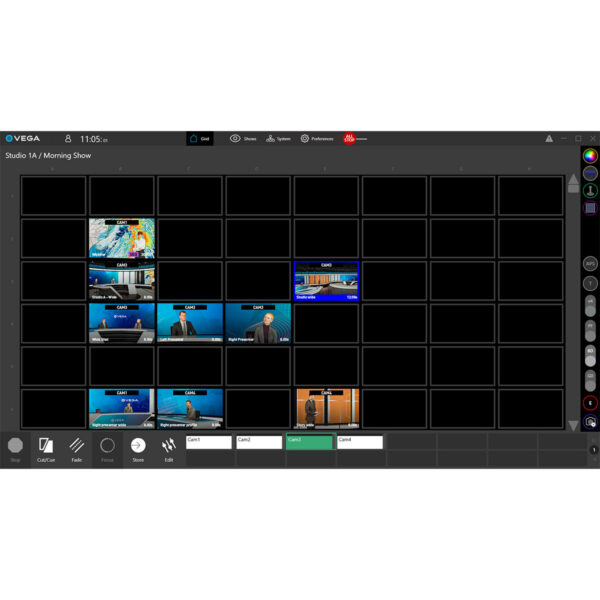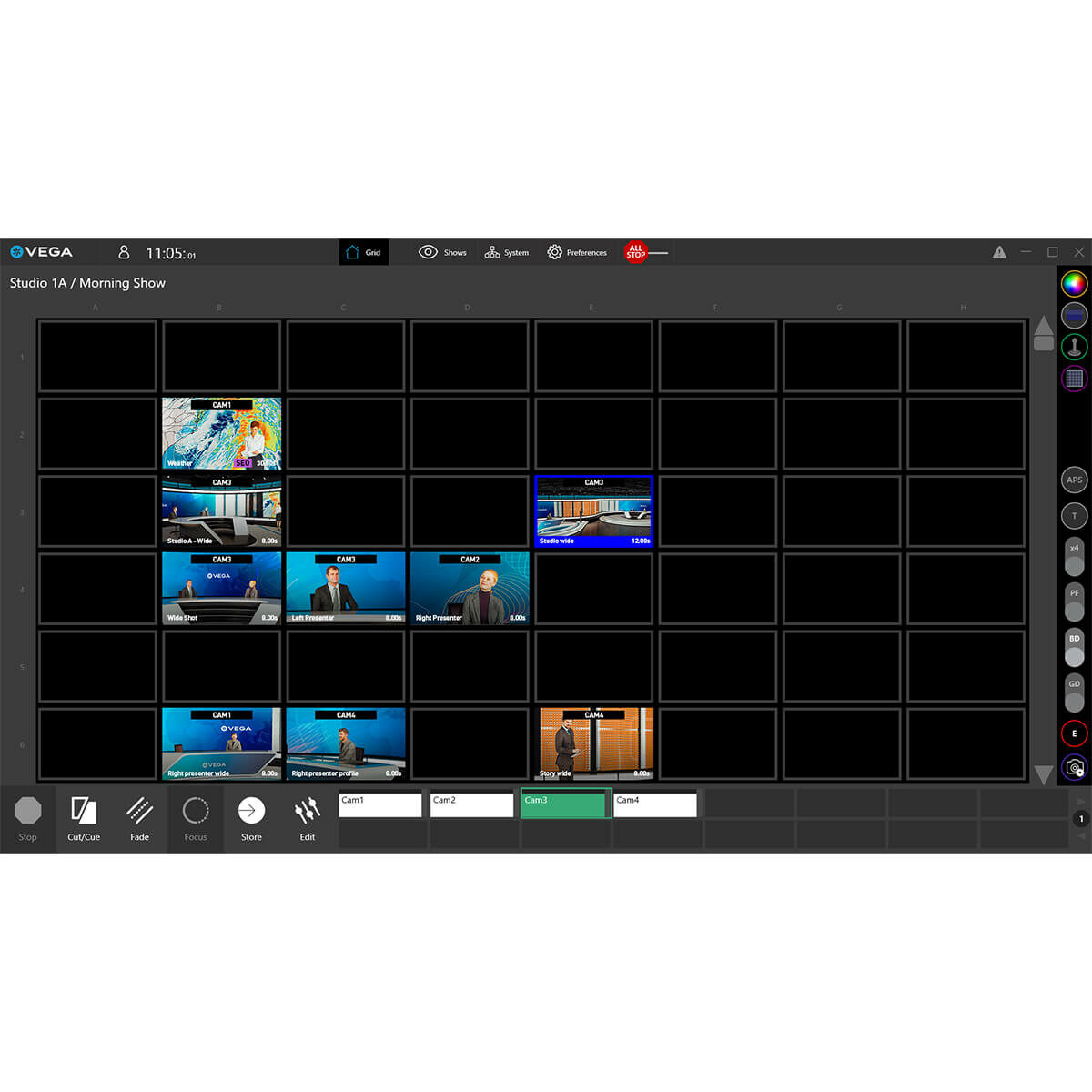The modern interface of VEGA Client includes familiar features to guide and support the user. A shot selection grid that will be immediately recognised by broadcast robotics operators forms the centre of the main operating screen. This window, along with all other control elements can be docked/undocked, sized, and placed as the user wants across single or multiple screens. User profiles will save individual preferences as well as admin assigned privileges, simplifying day-to-day operation.
Operators can save pre-set shots and group in the grid to their preference with fully synchronised one-touch recall for both single and multi-shot pre-sets. Network sharing of pre-set shots can be done by group or single shot and a coordinated handover process ensures smooth takeover of control from one operator to another.
Management of devices enables operators to set movement limits remotely and optimise the motion quality through acceleration/deceleration profile configuration and capping of maximum speed. Devices can be grouped for individual production sets, allowing multiple groups to be saved for each studio and recalled quickly, ready for productions to go to air.
A director’s view virtual monitor adds a video stream to the interface, allowing the operator to view the camera output and perform camera adjustment (requires VEGA CCU extension). As production requirements grow, a wide range of optional extensions can be integrated seamlessly into the VEGA Client UI. This maintains familiarity for operators and ensures that even as facility requirements grow the VEGA Client UI will remain the operators’ sole point of control.